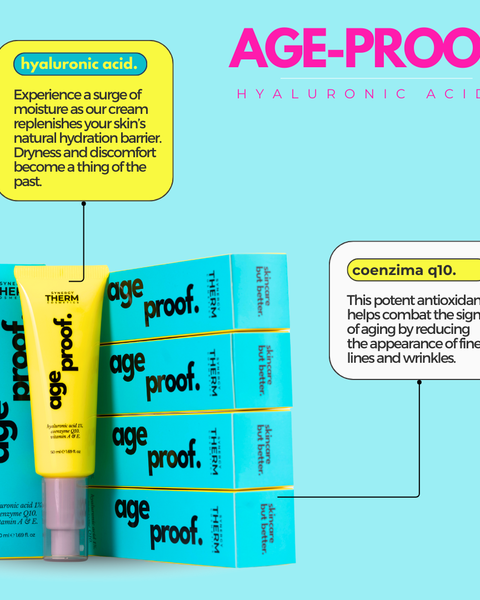ORDER PLACING
Creating an account is not mandatory, but we highly recommend it. By creating an account, you can enjoy benefits such as faster checkout for future orders, order tracking, and access to
your order history. However, if you prefer not to create an account, you can proceed with a guest checkout option.
1. Password Reset Option: On the login page, look for a "Forgot Password" or "Reset Password"
link. Click on it to initiate the password reset process.
2. Email Verification: You will be prompted to enter the email address associated with your
account. Provide the email address and submit the form.
3. Check Your Email: After submitting the form, check your email inbox for a password reset
email. This email should contain a link or instructions on how to reset your password.
4. Click the Reset Link: Open the password reset email and click on the provided link to reset
your password. If there is no link, the email should provide clear instructions on how to proceed
with resetting your password.
5. Set a New Password: Follow the instructions on the password reset page to set a new
password for your account. Choose a strong, unique password that you can remember, and
ensure it meets any specific password requirements mentioned on the page.
6. Login with the New Password: Once you have successfully reset your password, return to the
login page and use your email address and the new password to log in to your account.
If you encounter any issues or don't receive the password reset email, please check your spam
or junk folder. If you still need assistance, contact our customer support team, and they will be
able to guide you through the process and help you regain access to your account.
Remember to keep your password secure and avoid sharing it with others. Regularly updating
your password is also a good practice to maintain the security of your account.
After placing an order on our website, you should receive an order confirmation email. Here
are some common places to check for it:
1. Inbox: The order confirmation email is typically sent to the primary inbox of the email
address you provided during the checkout process. Look for an email from our company's name
or a subject line containing order confirmation details.
2. Spam/Junk Folder: Sometimes, automated emails can be filtered as spam by your email
provider. Check your spam or junk folder to see if the order confirmation email ended up there.
If you find it, mark it as "not spam" to ensure that future emails from us reach your inbox.
3. Promotions or Updates Tab: If you use Gmail or a similar email service, the order
confirmation email might be sorted into different tabs, such as Promotions or Updates. Look for
our email in those tabs as well.
4. Search Function: If you can't locate the email in your inbox or other folders, use the search
function in your email client. Enter relevant keywords like our company name, "order
confirmation," or the date of your purchase to search for the email.
5. Alternate Email Address: If you used an alternate email address during checkout, make sure
to check that inbox as well.
If you have checked these locations and still cannot find your order confirmation email, please
contact our customer support team. They will assist you in retrieving the necessary information
related to your order.
We apologize for any inconvenience you may have experienced with your unsuccessful order.
Here are some steps to take:
1. Review Error Messages: If you received an error message during the checkout process,
carefully read and note down the details. Error messages can provide valuable information
about the issue encountered.
2. Check Payment Method: Ensure that the payment method you used is valid and has sufficient
funds available. Double-check the accuracy of the payment details you entered, including the
card number, expiration date, CVV code, and billing address.
3. Contact Customer Support: If you're unable to identify the cause of the unsuccessful order or
if you need further assistance, please reach out to our customer support team. Provide them
with the relevant details, such as the error message received and any additional information
you think may be helpful. Our team will work diligently to resolve the issue and assist you in
completing your order.
4. Try Again: If you believe the issue was temporary or related to a technical glitch, you can
attempt to place your order again. Ensure that all the necessary information is correctly
entered, and try using an alternative payment method if available.
We apologize for the inconvenience you are experiencing with the checkout process. Here
are some steps to help you resolve the issue:
1. Clear Your Browser Cache: Clearing your browser's cache, cookies, and browsing history can
often resolve temporary issues. Go to your browser's settings and clear the cache, then restart
your browser and attempt the checkout again.
2. Disable Pop-up Blockers: Check if you have any pop-up blockers enabled in your browser
settings. Pop-up blockers can sometimes interfere with the checkout process by preventing
important windows or payment gateways from opening. Temporarily disable any pop-up
blockers and try again.
3. Verify Item Availability: Ensure that the items in your cart are still available for purchase.
Sometimes, products may go out of stock or become unavailable while you are browsing. Check
the product pages or contact customer support to confirm the availability of the items you wish
to purchase.
4. Review Shipping Address: Double-check the accuracy of the shipping address you provided
during checkout. Make sure it is complete and formatted correctly. An incorrect address can
sometimes prevent successful checkout.
5. Check Payment Method: Verify that the payment method you are using is accepted on our
website. Additionally, ensure that your payment method has sufficient funds or credit available
to complete the purchase.
6. Contact Customer Support: If none of the above steps resolve the issue, please reach out to
our customer support team. Provide them with details about the problem you're encountering,
including any error messages or specific error codes you may have received. Our support team
will assist you in troubleshooting the issue and completing your purchase.
ORDER CHANGES/CANCELLATION
We understand that circumstances may change. If you need to modify or cancel your order,
please contact our customer support team as soon as possible. While we cannot guarantee
changes or cancellations after an order has been placed, we will do our best to accommodate
your request if it is within our capabilities.
Our ability to modify delivery details depends on various factors, including the stage of
processing your order has reached. We recommend contacting our customer support team as
soon as possible to check if modifications are possible.
It's important to contact customer support promptly, ideally before your order enters the
shipping process. Once an order has been shipped, it may not be possible to modify the delivery
details. However, our team will do their best to assist you based on the circumstances.
Please note that while we strive to accommodate modification requests, there may be
limitations or additional charges associated with certain changes. These depend on various
factors, such as the shipping method, carrier policies, and any additional fees imposed by the
shipping provider.
If the order has been submitted for processing unfortunately we cannot amend orders.
We apologize for the inconvenience caused by purchasing a sold-out item.
Depending on your preference and availability, we can offer a refund for the sold-out item or
suggest an alternative product that may meet your needs. Our customer support team will work
with you to find the best solution based on your preferences and our inventory.
We apologize again for any inconvenience caused by the unavailability of the item you
purchased. Our team is committed to resolving this issue and ensuring your satisfaction. Please
contact our customer support team at your earliest convenience to discuss the available options
and determine the best course of action for your order. Please note that Synergy Therm reserves the
right to cancel or amend orders.
ORDER ISSUES
We apologize for any inconvenience caused by your order arriving damaged. We take this
matter seriously, and we are here to assist you. Please follow these steps:
1. Document the Damage: Take clear photos or videos that clearly show the damage to the
packaging and the damaged items themselves. This visual evidence will be helpful in resolving
the issue.
2. Contact Customer Support: Reach out to our customer support team in maximum 14 days to
report the damage. Provide them with your order details, including the order number, and
attach the photos or videos of the damage. Our support team will guide you through the next
steps and assist in resolving the issue.
3. Return or Exchange Process: Depending on the extent of the damage and the availability of
the product, our customer support team will provide instructions on the return or exchange
process. This may involve returning the damaged item(s) for a replacement or refund. They will
guide you through the necessary steps, including packaging instructions and any required
documentation.
4. Shipping Costs: In the case of a damaged item, we will typically cover the return shipping
costs. Our customer support team will provide you with further information on how to proceed
in this regard.
5. Refund or Replacement: Once we receive the damaged item(s) and verify the damage, we will
proceed with a refund or replacement, as per your preference and product availability.
We apologize for any inconvenience caused by your order arriving damaged. We take this
matter seriously, and we are here to assist you. Please follow these steps:
1. Document the Damage: Take clear photos or videos that clearly show the damage to the
packaging and the damaged items themselves. This visual evidence will be helpful in resolving
the issue.
2. Contact Customer Support: Reach out to our customer support team immediately to report
the damage. Provide them with your order details, including the order number, and attach the
photos or videos of the damage. Our support team will guide you through the next steps and
assist in resolving the issue.
3. Return or Exchange Process: Depending on the extent of the damage and the availability of
the product, our customer support team will provide instructions on the return or exchange
process. This may involve returning the damaged item(s) for a replacement or refund. They will
guide you through the necessary steps, including packaging instructions and any required
documentation.
4. Shipping Costs: In the case of a damaged item, we will typically cover the return shipping
costs. Our customer support team will provide you with further information on how to proceed
in this regard.
5. Refund or Replacement: Once we receive the damaged item(s) and verify the damage, we will
proceed with a refund or replacement, as per your preference and product availability. Our
team will keep you updated on the progress of your refund or replacement.
We apologize for any inconvenience caused by your order arriving incomplete. We
understand the importance of receiving all the items you ordered. Please follow these steps to
resolve the issue:
1. Check Order Confirmation: Review your order confirmation email or the order details on our
website to ensure that all the items you expected to receive are listed. This will help you identify
which items are missing from your shipment.
2. Multiple Shipments: If your order includes multiple items, it's possible that they are being
shipped in separate packages. In such cases, the remaining items may arrive in a separate
shipment. Check your order confirmation or tracking information to see if there are any pending
shipments.
3. Contact Customer Support: If you have confirmed that there are missing items from your
order, please contact our customer support team in maximum 14 days. Provide them with your
order details, including the order number, and inform them about the missing items. Our
support team will assist you in resolving the issue.
We apologize for any inconvenience caused by receiving the incorrect item. We understand
the importance of receiving the correct product as per your order. Please follow these steps to
resolve the issue:
1. Check Order Confirmation: Review your order confirmation email or the order details on our
website to ensure that the item you received does not match what you ordered. Verify the product name, description, color, size, or any other relevant details.
2. Contact Customer Support: If you have confirmed that the item received is incorrect, please
contact our customer support team immediately. Provide them with your order details, including the order number, and explain the discrepancy. Our support team will assist you in resolving the issue.
3. Return or Exchange Process: Our customer support team will provide instructions on how to
proceed with returning the incorrect item or arranging for an exchange. This may involve
packaging the item securely, including any necessary documentation, and shipping it back to us.
They will guide you through the necessary steps.
4. Correct Product Reshipment: Once we receive the returned incorrect item and verify the
issue, we will arrange for the correct item to be shipped to you. Our team will keep you updated
on the progress of the reshipment.
5. Shipping Costs: In the case of an incorrect item, we will typically cover the return shipping
costs and the shipping costs for the correct item. Our customer support team will provide you
with further information on how to proceed in this regard.
To determine the exact shipping costs for your specific order, proceed to the checkout page and
enter your shipping address. The available shipping options and their costs will be displayed
before you finalize your purchase.
We offer free shipping on orders over 100$/100EUR/100GBP/100CAD/500AED/350RON
If you have any specific questions regarding shipping costs or need assistance, please reach out
to our customer support team.
Free shipping is available when your order total exceeds
100$/100EUR/100GBP/100CAD/500AED/350RON.
This will be applied on the currency displayed on your order, not based on conversion.
Please note, the free shipping threshold is calculated after any discounts have been applied, and
before any taxes, duties or fees are added at checkout.
During the checkout process, you will be able to see if your order qualifies for free shipping
based on the criteria mentioned above. If you have any further questions or need clarification
on free shipping eligibility, please reach out to our customer support team. They will be happy
to assist you and provide you with the necessary information.
DELIVERY INFORMATION
We will send tracking information to the e-mail address associated with your order once the item has shipped. If you have not received your tracking information and it has been over 2 business day, please contact customer support.
My tracking link is not working or updating. What should I do?
1. Wait for Updates: Sometimes, tracking information takes a bit of time to update, especially
during busy periods or if the package has recently been shipped. It's possible that the tracking
link may start working and show updated information within a few hours or days. We
recommend waiting for a reasonable amount of time and checking the tracking link periodically for any updates.
2. Check the Tracking Number: Double-check that you have entered the correct tracking
number. Verify the digits and ensure there are no typos or errors in the provided tracking number. Even a small mistake can cause the tracking link to not work or show inaccurate
information.
3. Contact Customer Support: If you have followed the above steps and are still unable to
resolve the tracking link issue, please reach out to our customer support team. Provide them
with your order details, including the tracking number and any relevant information. Our
support team will investigate the matter from our end and work with the shipping carrier to
address the issue and provide you with updates.
We apologize for any inconvenience caused by the delay in receiving your package. Please
follow these steps to address the issue:
1. Check Tracking Information: Use the tracking number provided to you and check the shipping
carrier's website for the latest updates on your package. Verify the current status and estimated
delivery date. Sometimes, there may be delays due to factors beyond our control, such as
weather conditions or logistical issues.
2. Wait for Expected Delivery Time: Allow for some additional time beyond the estimated
delivery date, as unforeseen circumstances can sometimes cause delays. Delivery times may
vary depending on your location and the shipping carrier's operations. Please refer to the
estimated delivery timeframe provided during the checkout process or in the shipping
confirmation email.
3. Contact Customer Support: If you have followed the above steps and still haven't received
your package or need further assistance, please contact our customer support team. Provide
them with your order details, including the order number and tracking number. Our support
team will investigate the matter and work with the shipping carrier to resolve any issues and
provide you with updates on the status of your package.
SHIPPING RESTRICTIONS AND LIMITATIONS
No, we do not ship to P.O. boxes. We require a valid street address for the delivery of your
order.
When placing an order, please ensure that you provide a complete and accurate street address,
including any necessary apartment, suite, or unit numbers. This will help ensure that your
package is delivered to the correct location.
If you only have a P.O. box address, we recommend providing an alternate address where we
can deliver your order. This can be your workplace or the address of a family member or friend
who can receive the package on your behalf.
We apologize for any inconvenience this may cause, but we have this policy in place to ensure
smooth and efficient delivery of your order. If you have any further questions or need assistance
with placing your order, please contact our customer support team.
We strive to offer international shipping to as many countries as possible. To determine if
your country is included in our shipping list, please follow these steps:
1.Visit the "Shipping and Delivery" section of our website.
2. Shipping Address: During the checkout process, enter your shipping address details, including
your country. If your country is not available in the dropdown menu or if you receive an error
message indicating that we do not ship to your location, it means that shipping to your country
may not be currently available.
3. Contact Customer Support: If you are unable to find information about shipping to your
country on our website or encounter any issues during the checkout process, please reach out
to our customer support team.
TAX AND CUSTOMS CHARGES
It's important to note that tax and duty charges can vary significantly between countries and are
subject to change based on customs regulations and import policies. To obtain the most
accurate information regarding tax and duty charges for your specific order, we recommend
reviewing the shipping and customs information provided during the checkout process.
However for some countries tax or customs duty will be applied to your order by your local
customs office after we have shipped it.
Please keep in mind that the responsibility for paying taxes, duties, and customs fees rests with
the customer, and it is important to be aware of these potential charges when placing your
order.
We apologize for any confusion regarding the additional payment request from the delivery
carrier. While you may have qualified for free shipping on your order, it's important to note
that free shipping typically applies to the transportation cost of the package from our facility to
your location.
However, additional charges such as taxes, duties, customs fees, or other related
charges are separate and may be imposed by the customs authorities or the delivery carrier.
Free shipping promotions typically cover the basic transportation cost, but any applicable taxes
or duties are determined by the customs regulations of the destination country and are the
responsibility of the customer.
If you refuse to pay the tax or duty charges, the delivery carrier may return the package to
the sender (us). This means that the package will not be delivered to your address, and it will be
sent back to our facility. After we receive it a refund will be processed within 14 days of receipt
however the cost of return shipping will be deducted from your refund amount.
Please note some countries may not allow your order to be returned for failure to pay tax &
duty, in which case we cannot issue a refund.
It's important to comply with the customs requirements of your country to avoid any potential
penalties or legal issues.
To avoid complications and ensure a smooth delivery process, we recommend carefully
reviewing the customs regulations and import policies of your country before placing an order.
This will help you understand the potential tax and duty charges and make an informed
decision.
We will send tracking information to the e-mail address associated with your order once the item has shipped. If you have not received your tracking information and it has been over 2 business day, please contact us at +1 307 372 9768 .
When ordering as a gift for someone, be sure to enter in your email address to receive all summary information but enter in the recipient’s name and shipping information. We will be sure to keep all prices and receipts out of the package.
If for any reason you are not completely satisfied with your purchase, within 30 days of placing your order, we will refund you for your purchase with no questions asked.
PAYMENT METHODS
We accept various payment methods to provide you with flexibility and convenience during
the checkout process. The specific payment methods available may vary depending on your
location and the platform or payment gateway used. Here are some common payment methods
we typically accept:
1. Credit/Debit Cards: We accept major credit cards such as Visa, Mastercard, American Express,
and Discover. Debit cards with a credit card logo are also usually accepted. When making a
payment with a credit or debit card, you may be required to enter your card details, including
the card number, expiration date, and CVV code.
2. PayPal: If you have a PayPal account, you can select this option during checkout and log in to
your account to complete the payment securely. PayPal allows you to link your bank account,
credit card, or debit card for payment.
3. Online Payment Gateways: These gateways may include options such as Google Pay, Apple
Pay, Shop Pay.
We prioritize the security and privacy of your payment information and ensure that appropriate
measures are in place to protect your data during the payment process.
REFUNDS
Processing Time: Once we receive and approve your refund request, our team will initiate the
refund process. The processing time can vary depending on the volume of refund requests and
internal procedures. We strive to process refunds as quickly as possible, usually within a few
business days.
- Credit/Debit Card: Refunds to credit or debit cards typically take 5-10 business days to
appear on your statement. However, please note that it may take additional time for the refund
to be processed by your card issuer and for the amount to be fully reflected.
- PayPal: Refunds to PayPal accounts are usually processed immediately. Once the refund is
initiated, you should see the refunded amount in your PayPal account balance. If your PayPal
account is linked to a bank account or credit card, it may take additional time for the funds to be
transferred to your bank account or reflected on your card statement.
We appreciate your patience during the refund process, and we are committed to ensuring that
you receive your refund in a timely manner.